Our platform runs directly in a web browser. You only need to use the URL provided with your ticket and open it in a browser on your device to join. Please use the unique URL that has been sent to you via email.
If you are experiencing any difficulties, please let us know on Discord in the #techsupport-reportbug channel. Discord invitation: https://discord.gg/vTAMAHkbfE
On-stage ticket
A Virtual On-Stage Seat allows our most “active attendees” to enjoy all the affordances of virtual reality, essentially sitting on the actual stage and being engaged and acknowledged by the performers. Often events are designed to give these users agency to effect the action and narrative through verbal improvisation or physical tasks.
Orchestra ticket
A Virtual Orchestra Seat denotes a “casual participant” who wishes to attend co-presently but separated from the performers. This method of viewing is collequially referred to as ghost mode based on the earliest 360 and VR performance where attendees were not embodied and could not interact with the content. This method is used across platforms and projects to scale experiences designed for intimate encounters. This experience simulates the orchestra section of commercial live productions offering “the best seat in the house” without breaking the “fourth wall.”
How to join
- How to join on a standalone VR headset such as a Meta Quest 2, Pico or Vive Focus 3
- How to connect on PCVR (HTC Vive, Roft, Valve Index)
- How to join on a computer
- Basic Controls & Troubleshooting
How to join on a standalone VR headset such as a Meta Quest 2, Pico or Vive Focus 3
- Open your app list / library in the menu and select
Oculus Browser(for Quest),Pico Browser(for Pico) orVive Browser(for Vive Focus) - Enter the URL provided via email
- Depending on your ticket type:
-
- If you have an On-stage ticket > Click on
Join Room
- If you have an On-stage ticket > Click on
-
- If you have an Orchestra ticket > Click on
Join Invisible
- If you have an Orchestra ticket > Click on
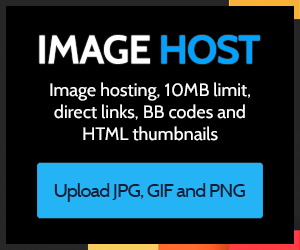
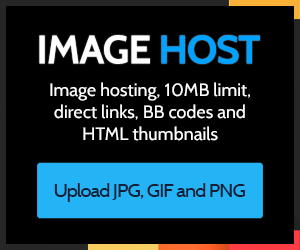
Additional tips to enter complex URLs in VR:
- Use another device (phone or computer) connected to the same network as your VR headset
- Open a web browser and open https://hmd.link/
- Click on
Add linkand copy the URL of the show provided above. The link will remain available for 5 minutes. - Go to your headset and open the web browser
- In the URL bar, type
hmd.link - You should see the same link you have entered on your other device. Click on it and you are all set!
How to connect on PCVR (HTC Vive, Roft, Valve Index)
1) Enable OpenXR on SteamVR
- Launch SteamVR and turn your headset on
- In headset, once in the SteamVR home (inside the house), open the SteamVR flat menu (flat button on the controller)
- Click on the
settings icon(bottom right) - Activate
Advanced settings - Go to
Developer taband Click onSet SteamVR as OpenXR Runtime
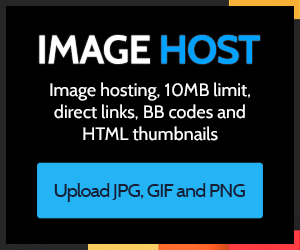
2) Launch the room from Chrome on PC
- On your PC, use Chrome to open the link provided
- Click on
Use with PCVR - Click on
Enter Room - Allow Chrome pop up
Use virtual reality device and data - It will load the page in immersive mode in your VR headset
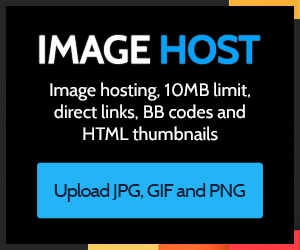
How to join on a computer
- Simply use the link provided in a web browser! Using
Chromeis recommended -
- Depending on your ticket type:
-
- If you have an On-stage ticket > Click on
Join Room
- If you have an On-stage ticket > Click on
-
- If you have an Orchestra ticket > Click on
Join Invisible
- If you have an Orchestra ticket > Click on
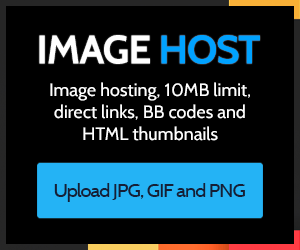
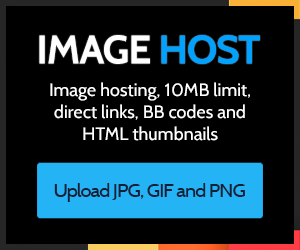
Basic Controls & Troubleshooting
VR Controllers
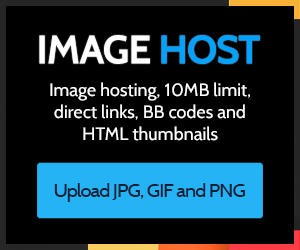 Please find a list of controls for different VR devices on Mozilla’s blog
Please find a list of controls for different VR devices on Mozilla’s blog
Desktop Mode Controls
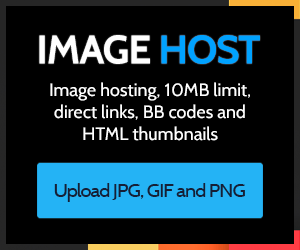 Please find a list of keyboard controls on Mozilla’s blog
Please find a list of keyboard controls on Mozilla’s blog
Support
If you are experiencing any difficulties, please let us know on Discord in the #techsupport-reportbug channel. Discord invitation: https://discord.gg/vTAMAHkbfE
Refunds
Dasha Kittredge likes to say “we are navigating the uncharted waters of the metaverse and things may get a bit choppy.” If your experience is unpleasant or interrupted, we understand you may wish to request a refund and are happy to receive these requests at: info (at) jigsawensemble (dot) com However, we ask that you consider that every dollar of ticket sales is split between our participants to support their prototyping at the bleeding edge of what is possible. We hope you’ll consider leaving your donation in the future of live performing arts on the immersive web and instead request a complimentary ticket to a later showtime.